Here are the five images I worked from...
The making process
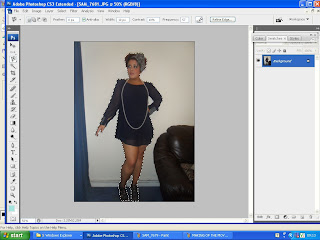 Once I had the base of my images to work from I then opened my image on Adobe Photoshop, where I used the magnetic lasso tool to crop around the figure, to define the body. Once all the figure was lassoed, I copied and pasted it onto a different document. I done this for all my five images.
Once I had the base of my images to work from I then opened my image on Adobe Photoshop, where I used the magnetic lasso tool to crop around the figure, to define the body. Once all the figure was lassoed, I copied and pasted it onto a different document. I done this for all my five images. I then duplicated the layer in which the figure had been pasted on, and decreased the opacity. I then hid this beneath the orginal image. This acted like a shadow of the image. This could also been seen as re-enacting the music genre, as pop can be seen as loud and the shadow can be seen as echoing this. I continued this process for every image.
I then duplicated the layer in which the figure had been pasted on, and decreased the opacity. I then hid this beneath the orginal image. This acted like a shadow of the image. This could also been seen as re-enacting the music genre, as pop can be seen as loud and the shadow can be seen as echoing this. I continued this process for every image. This is my outcome of dancing image. This was a time consuming process, yet I believe worth it. After each image had been made and duplicated, I rearranged the composition, so only a limited amount of white background was seen. I believe this image works well and emphasises my chosen music genre. The shadowing reinforces music itself and the sound. This image will have a positive impact to my music press magazine.
This is my outcome of dancing image. This was a time consuming process, yet I believe worth it. After each image had been made and duplicated, I rearranged the composition, so only a limited amount of white background was seen. I believe this image works well and emphasises my chosen music genre. The shadowing reinforces music itself and the sound. This image will have a positive impact to my music press magazine.




No comments:
Post a Comment